First Look at a Box
Default Box
When you first open up Kase, a default Box is automatically created for you. You can create additional Boxes to partition your data, but the default one is enough to start.
Box of Decks
The current Box's Decks: This is Kase's home window. Here you pick the Deck to work with. You can also search right from here for the Card you have in mind, even if you don't know which Deck it is in.
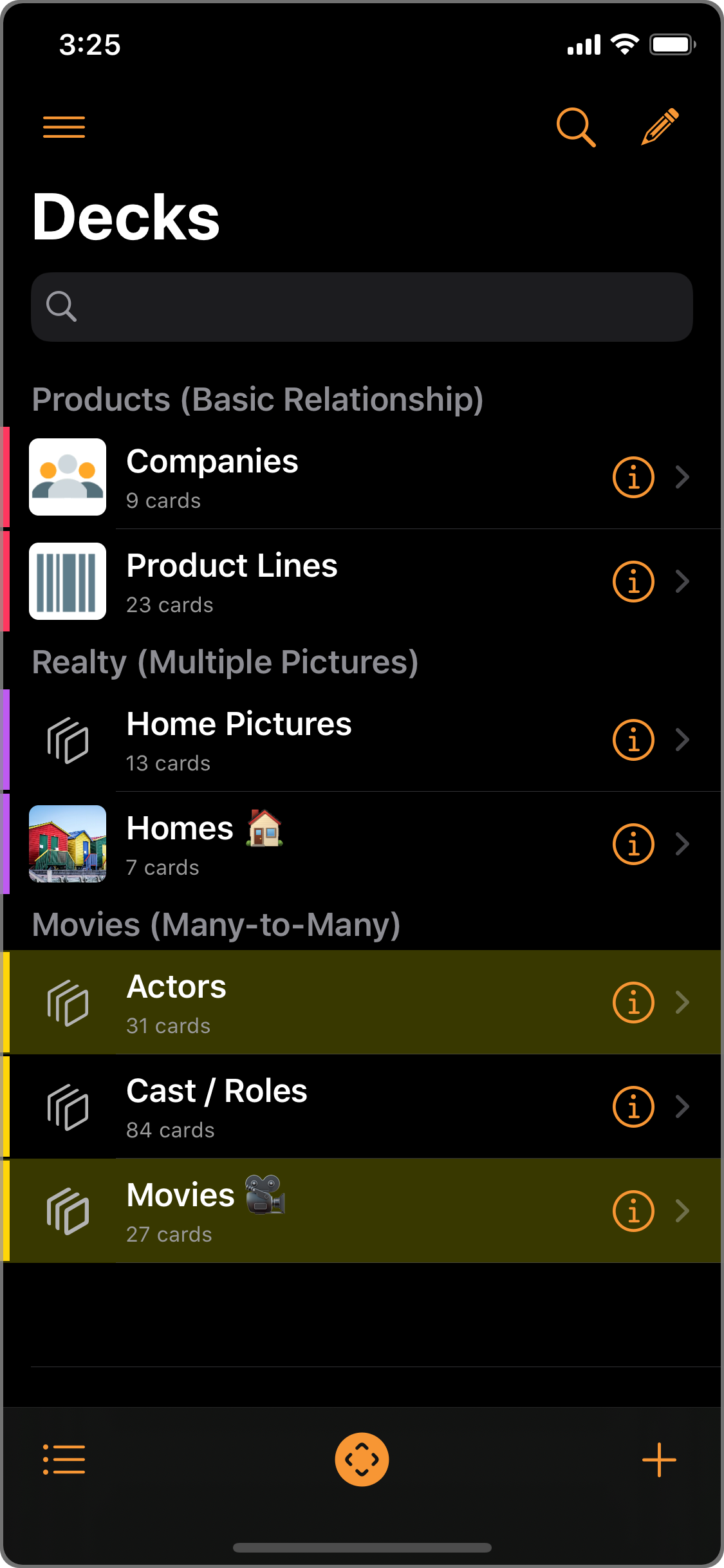
A typical Kase home window showing a list of Decks inside the current Box.
Picker
Kase: Simple.
One of Kase's tentpole features since its first release, the Picker lets you easily pick out selections based on category, tag, or mark.
The Picker has three component wheels: Category, Tag, and Mark. Each wheel allows you to narrow down selections based on one criterion. Combine criteria to make more precise selections.
- Category wheel: any category, one particular category, or not categorized
- Tag wheel: any tags, has particular tag, or not tagged
- Mark wheel: any mark, not marked, marked (including favorited), or only marked as favorite
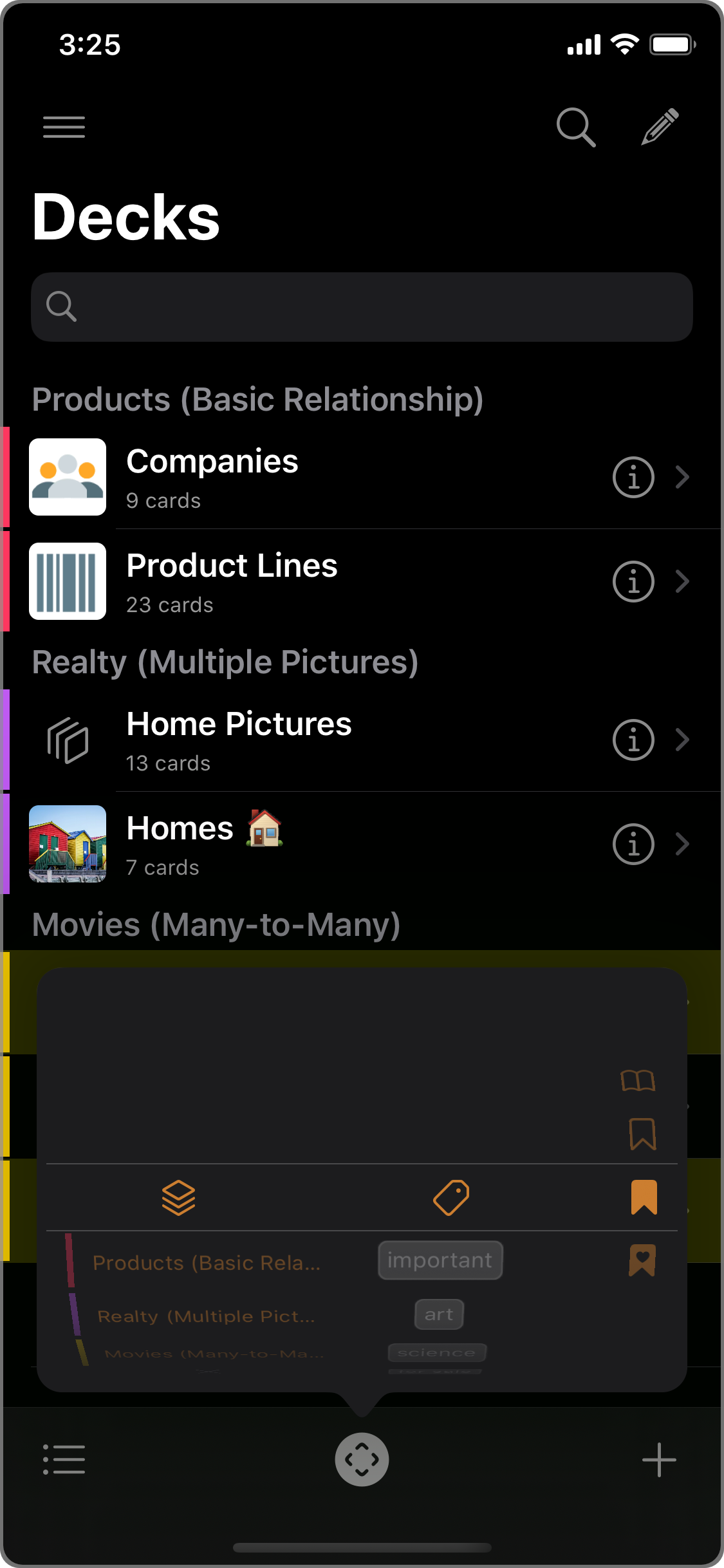
The Picker is used to pick out only Decks with a bookmark.
Other buttons
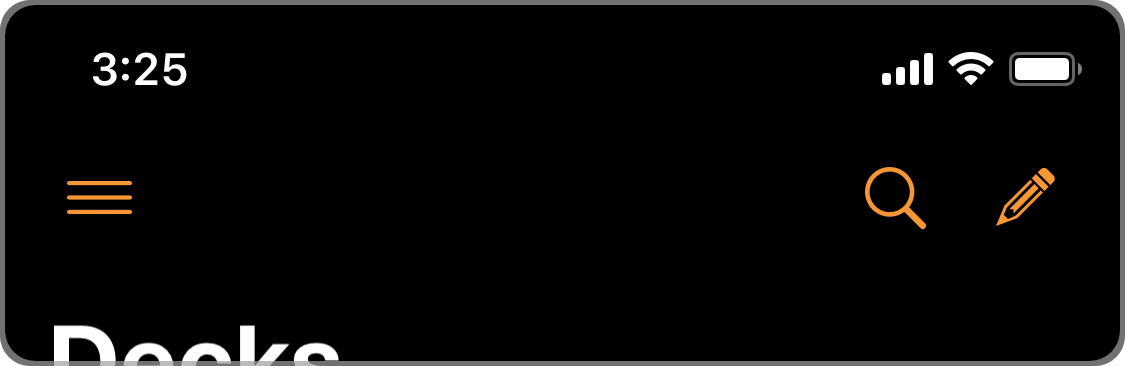
Top bar
- Side Menu button
- Reveal the Side Menu.
- Search button
- Activate Search mode.
- Edit button
- Start or exit Edit mode.
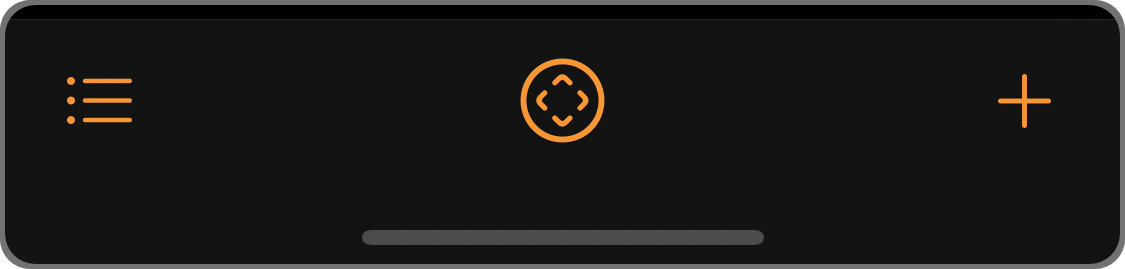
Bottom toolbar
- View button
- Listing options.
- Picker button
- Allows you to easily pick out Decks or Cards by category, tag, or mark.
- Add button
- Add a new Deck.